N8N For Beginners
In this video we will be covering the basics of N8N for beginners. We will talk about AI Agents, RAG, workflows and much more!
Also if you need help with any Data or N8N needs, I’m taking on customers!
If you are brand new to N8N you can sign up here
What is N8N
Workflow automation tool with a minimal amount of coding
Two versions: Cloud vs Self Hosted
Canvas
The main interface in n8n’s editor UI where you add and connect nodes to build workflows
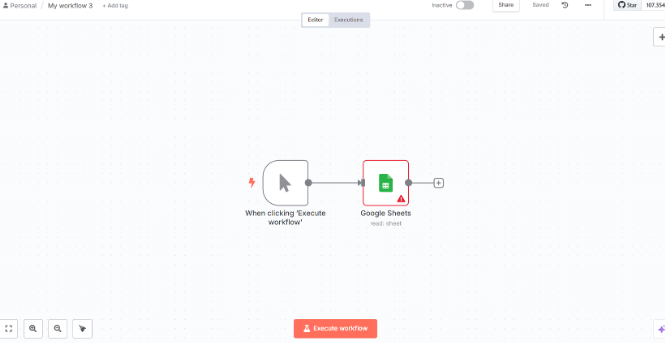
Workflow
Multiple Steps in a Row to achieve a result
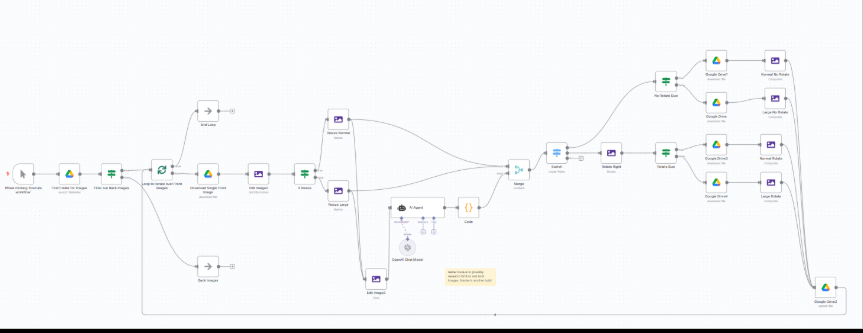
Triggers
The start of a workflow
Can have multiple triggers!
Nodes
Components of a Workflow
Community Nodes
Community Nodes -> 25 verified nodes for cloud (June 2025) but gradually expanding.
Non verified are only on self-hosting
https://github.com/restyler/awesome-n8n
Execution
Single Run of a Workflow (1000 Free Executions)
- Manual: run workflows manually when testing. Select Test Workflow to start a manual execution.
- Production: a production workflow is one that runs automatically. To enable this, set the workflow to Active.
Data Types/Terms
- String -> ‘Ryan & Matt Data Science’
- Number -> 24200
- Boolean -> true, false
- Array (list) -> [{“id”:1}, {“id”:2}]
- Object -> Big block string numbers, arrays, nested object
- Binary -> Image File, PDF
- Json -> {“name”:”Ryan”, “age”:27}
- Null -> NO VALUE (It’s Missing)
- Date/Time -> “2025/06/14 08:30:00”
LLM
A Large Language Model is an AI system that can perform tasks by analyzing and understanding natural language
Examples: Claude, Gemini, GPT
Ai Agents
A node that acts as a decision-maker. It can
dynamically decide which actions or tools to use.
Credentials
Stored authentication information nodes use to connect to external services
- API Keys
- OAuth tokens
Expression
Javascript code that allows you to dynamically populate node parameters based on data from earlier nodes or workflows
Conditional Logic
Create branches in workflows based on data conditions.
- If
- Else
Prompt
Information that is sent to a Large Language Model
“Summarize the paragraph in 3 bullet points”
“Write an example If/Else Statement in Python”
System Prompt
Part of a prompt letting the LLM know what it needs to act as:
“You are a friendly and helpful customer support assistant for a Fintech”
“You are an Ultra Marathon Coach who is giving advice to an experienced runner”
Scraper
Extracts information from websites.
In N8N common scrapers people use are Firecrawl, Crawl4AI
Can also write custom scrapers for specific websites (Have a Python Tutorial Series coming soon)
Memory + Context
Memory is a way to store and recall previous messages which helps when building out chatbots.
Context refers to the relevant history or information from previous interactions that the AI agent uses to understand and respond appropriately to the current message.
API
Application Programming Interface. Many nodes interact with APIs to send or receive data from external services, making API understanding important for integration tasks
API Endpoint
An API endpoint is a specific URL or path on a server where an API can be accessed
API Call
An API call is the actual request sent to an API endpoint, usually over HTTP, specifying an action (like GET or POST) and possibly including data or parameters
HTTP Request
The request sent to an API endpoint. The most common are Get and Post
Get – Grab Data
Post – Send Data
Webhook
Trigger that allows your workflow to listen for incoming HTTP requests and trigger actions based on the data received. It essentially turns your n8n workflow into an API endpoint that can be called by external apps or services whenever an event occurs
Error Workflows
Error workflows in n8n provide a structured way to handle failures that occur during workflow execution. Start with an error trigger
RAG
Retrieval Augmented Generation
Popular Approach used to help LLMs when working with private data
Retrieval Grabs the Data & Generation builds the answer
Next Few Slides Showcase Parts of any RAG solution
Document → Download → Document Loader → Chunks → Embedding Models → Vectors → Vector Store
Document Loader
Extracts/normalizes text from file.
Converts PDFs, Word files, or other formats into plain text that can be processed further.
Chunking
Splitting a large amount of text into smaller sections.
This makes it easier to search a large amount of text.
Ex: Data Science is a great field to study for a masters degree
Chunk 1: Data Science
Chunk 2: is a great field
Chunk 3: to study for
Chunk 4: a masters degree
Embedding Models
Turn words into numbers that represent meaning for a computer:
Data Science = [0.2, 0.5, -0.3]
is a great field = [-0.1, 0.2, 0.7]
Example of embedding model: OpenAI text-embedding-3-small
Vectors
List of Numbers
Chunk: Data Science
The Vector is [0.2, 0.5, -0.3]
Vector Store
Stores and retrieves embeddings
Example: Pinecone
OCR
Optical Character Recognition (OCR) is a technology that converts images of text, like scanned documents or photos, into machine-readable text that can be edited, searched, and used in other applications
PDF -> Text
CRM
CRM stands for customer relationship management, which is a system for managing all of your company’s interactions with current and potential customers
Hubspot or Salesforce
Ryan is a Data Scientist at a fintech company, where he focuses on fraud prevention in underwriting and risk. Before that, he worked as a Data Analyst at a tax software company. He holds a degree in Electrical Engineering from UCF.
