How to Install Streamlit
Streamlit is an open-source Python library that allows you to create interactive, data-driven web applications quickly. It is widely used for data science, machine learning dashboards, and visualization projects.
Let us look at the installation of streamlit.
Need a Streamlit developer? Click here
Prerequisites
Before installing Streamlit, ensure you have the following:
Python: Streamlit requires Python 3.9 and above.
You can check your Python version by running:
python --version
#or
python3 --version
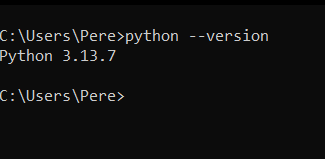
pip: This is Python’s package manager, pip is needed to install Streamlit.
Check if it’s installed.
pip --version
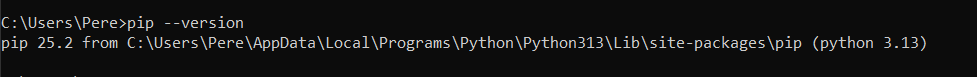
If you do not have pip, install it with this command
python -m ensurepip --upgrade
Creating a Virtual Environment
It’s a best practice to create a virtual environment before installing any Python packages.
It’s optional but recommended
Windows:
python -m venv streamlit_env
streamlit_env\Scripts\activate
macOS/Linux:
python3 -m venv streamlit_env
source streamlit_env/bin/activate
Once activated, your terminal will show the virtual environment name.
Installing Streamlit
With your virtual environment activated (if you used a virtual environment), install Streamlit using pip
pip install streamlit
This command installs the latest version of Streamlit alongside all its dependencies.
Verifying the Installation
To ensure Streamlit is installed correctly, run:
streamlit hello
This will launch Streamlit’s sample “Hello World” app in your default web browser.
If you see an interactive demo dashboard, the installation is successful.
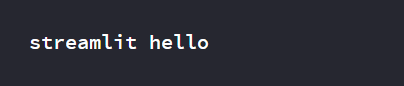
Upgrading Streamlit
If you already have Streamlit installed but want the latest version, use
pip install --upgrade streamlit
Running Your First Streamlit App
After installation, you can create your first app:
Create a new Python file, e.g., app.py my_app.py, e.t.c
Add the following code:
import streamlit as st
st.title("Hello Streamlit!")
st.write("This is your first Streamlit app.")
Run the app:
streamlit run app.py
Your browser will open http://localhost:8501, showing your interactive app
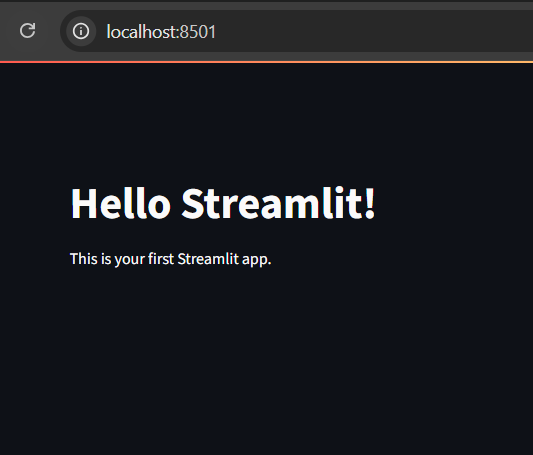
Summary
It’s easy and quick to set up Streamlit. By following this guide, you may set things up correctly with as few mistakes as possible. This lets you focus on making interactive web apps for your data science and machine learning projects. To keep projects separate and minimize dependency conflicts, it is highly suggested to use a virtual environment.
Learn more about Streamlit: Click Here
Watch Videos on Streamlit:
